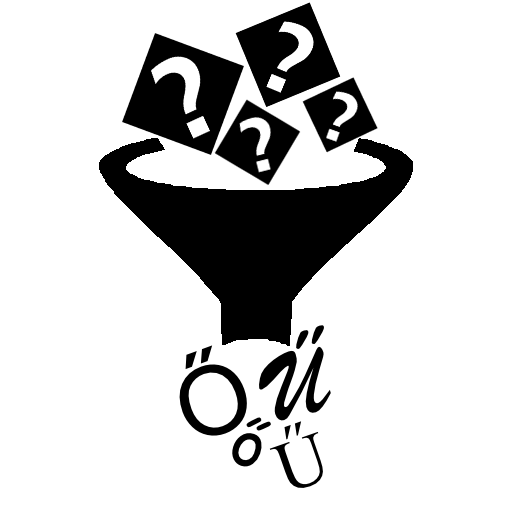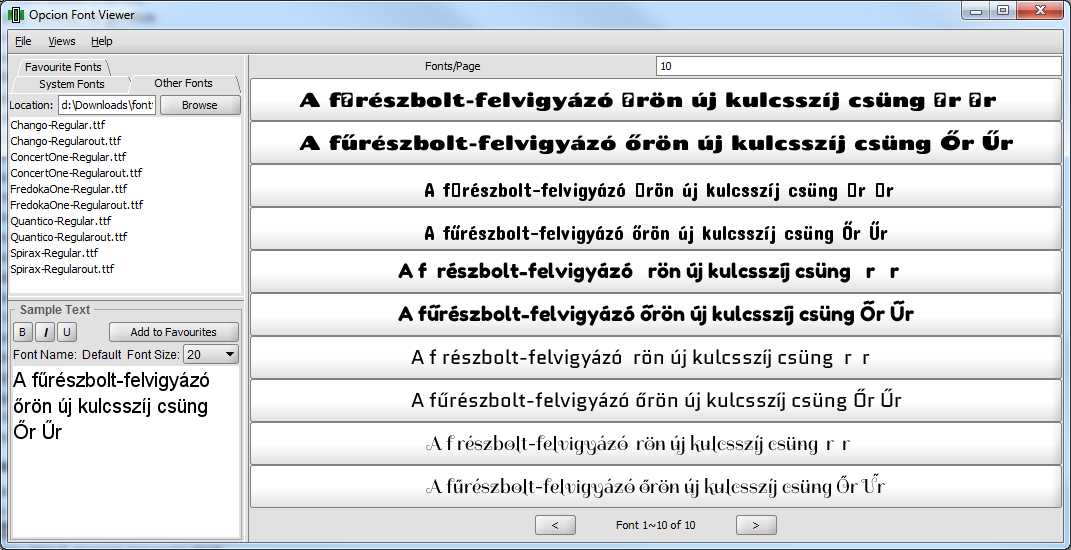Why?
Lot of languages that use the latin script use various accents. In Hungarian the acute accent is prevalent, it exists on multiple characters: á, é, í, ó, ö, ő, ú, ü and ű, and their uppercase variants. Most of these are also present in other languages therefore font support for them is good. However two of these glyphs are almost exclusive to Hungarian: the glyphs ő and ű. Because of their international rarity they are not present in huge array of fonts, making their use in a Hugarian context hard.
How?
Fortunately most fonts do support the é glyph. From this glyph it's usually simple to extract the acute accent. Then we only need to duplicate it to make it a double acute accent, and then add it to the o and u glyphs. The application below uses FontForge to automate these tasks, and generate a font with which you can write out árvíztűrő tükörfúrógép.